


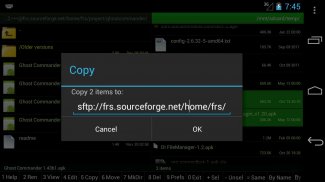






Ghost Commander File Manager

Ghost Commander File Manager의 설명
Ghost Commander는 이중 패널 파일 관리자(FTP, SFTP, SMB(Windows 공유), WebDAV, BOX, Dropbox 클라이언트 포함)로, 로컬 또는 원격으로 파일을 관리하고 시스템을 조정할 수 있습니다. 루트 모드.
사용자 인터페이스의 기본 아이디어는 고전적입니다. 한 패널에서 다른 패널로 파일을 복사하고 이동하는 것입니다. 단순한.
또한 추가 확인란으로 인해 디스플레이가 과부하되지 않도록 파일 선택은 다음과 같이 이루어집니다. 각 파일 행은 두 개의 영역으로 나뉩니다. 왼쪽을 탭하면 파일과 폴더가 열리고, 오른쪽을 탭하면 여러 항목이 선택됩니다. 왼손잡이라면 설정에서 바꿀 수 있습니다.
Ghost Commander는 FTP 및 SFTP 서버와 Windows 네트워크 공유뿐만 아니라 Google Drive, BOX 및 Dropbox 클라우드 저장소(플러그인 포함)를 지원하며 암호화된 ZIP 아카이브를 생성/추출하고 일반 폴더처럼 작업할 수 있습니다.
고급 사용자의 경우 이 파일 관리자는 시스템 조정, 파일 권한 속성/소유자 변경(chmod/chown)과 같이 루팅된 장치에서 보호된 시스템 파일을 사용하는 데 필수적인 루트(수퍼유저) 모드도 지원합니다.
이 파일 관리자는 사용자 정의가 가능하며 개인 취향과 습관에 맞게 모양과 동작을 조정할 수 있는 다양한 옵션이 제공됩니다.
다음은 다음을 포함하지만 이에 국한되지 않는 파일 관리자 기능 목록입니다.
* 이름, 확장명, 크기 또는 날짜별로 쉽게 정렬
* 사용자 정의 가능한 다중 선택(탭 또는 와일드카드로 선택)
* 파일 소유자 및 권한 변경(루트 모드에서만)
* ZIP 아카이브 지원: ZIP 파일 생성 및 추출, 추출하지 않고 ZIP 내부 보기
* 내장 FTP 클라이언트: 자신의 사이트 또는 공개 사이트에서 업로드/다운로드
* 즐겨찾는 폴더 및 위치 바로가기
* 파일 및 폴더 크기 계산, MD5 및 SHA-1
* 콘텐츠 및 기타 속성으로 파일 검색
* 텍스트 편집기(내장 또는 외부)
* 텍스트 및 사진 뷰어
* 이메일, 블루투스 등을 통해 파일을 보냅니다.
* 개인화: 색상, 글꼴 크기, 인터페이스 언어, 사용자 정의 도구 모음 등
* Windows 네트워크(SMB) 지원
* 원격 위치에서 플레이어 앱으로 오디오/비디오 스트리밍
* Dropbox, BOX, 모든 WebDAV 지원 클라우드 스토리지(플러그인 포함)에 액세스
* 루트/수퍼유저(su) 모드: 파티션을 다시 마운트하고 시스템 파일을 변경합니다.
요청된 권한 설명:
MANAGE_EXTERNAL_STORAGE - 기본 모드에서 장치 파일 시스템에 액세스하고 관리할 수 있습니다.
인터넷 - FTP 및 기타 네트워크 플러그인을 서버에 연결할 수 있도록 합니다.
사용자의 명령 없이는 연결이 설정되지 않습니다.
ACCESS_WIFI_STATE - 파일 전송 중에 WiFi가 중단되지 않도록 합니다.
WAKE_LOCK - 파일 전송 중에 전화기가 최대 절전 모드로 전환되지 않도록 합니다.
WRITE_EXTERNAL_STORAGE - 파일 관리자가 파일을 sdcard에 복사하도록 합니다.
진동 - 긴 파일 작업이 완료되면 전화기가 진동하도록 합니다.
INSTALL_SHORTCUT - 바탕화면에 바로가기 아이콘을 생성합니다.
ACCESS_SUPERUSER - 루트: 파일 관리자 모드가 제대로 작동하도록 합니다. 다른 목적으로는 사용되지 않습니다.
홈페이지: http://tinyurl.com/gc1site
출처: http://tinyurl.com/gc-source
현지화 도움말: https://crowdin.com/project/ghost-commander
이것은 오픈 소스 소프트웨어(http://tinyurl.com/gc-source 참조)이며 어떠한 광고도 표시하지 않습니다. 이 프로젝트는 여러분의 기부로 인해 존재합니다. 이 애플리케이션이 마음에 드신다면, 향후 개발에 도움이 되도록 작은 기부를 해주시면 감사하겠습니다.




























